How to bank safely on your mobile device
How to bank safely on your mobile device
If you bank online and have a phone with an internet browser you should be able to access your bank’s
website just as you would if you were accessing it on a computer. Follow the advice given in the Online Banking section.
Alternatively, if you use a smartphone you can usually download a dedicated app (application) provided by your bank. Apps provide a similar but alternative way of accessing your online bank account and are designed for ease of use and convenience. An app is a small piece of software designed for use on smartphones and tablet devices. However, you should always follow the advice below when downloading a piece of software onto your smartphone, especially if it is an app that requires internet access when you use it.
Here are some essential tips:
Mobile banking: If you use an app to access your online banking, only use the official app provided by your bank. If in doubt, contact your bank to check.
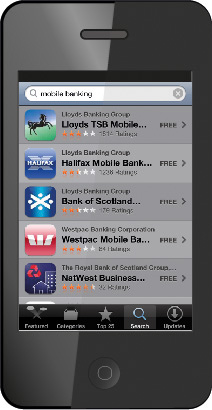
App stores: Only download apps from official app stores, such as Apple iTunes, Android Marketplace, Google, Play Store and BlackBerry App World. Free apps are great but downloading them from unknown sources could lead to your device becoming infected with a virus.
Update: Keep your smartphone’s operating system updated with the latest security patches and upgrades.
Your smartphone: Think carefully before removing any security controls from your mobile device. This is known as ‘jail-breaking’ or ‘rooting’ your device. This will weaken the security of your device and expose you to additional risks. Some banks may restrict their service to a mobile device, if it’s been jail-broken or rooted.
Passwords: Do not give your mobile banking security details, including your passcode, to anyone else and don’t store these on your device. For added security you should set up a password or PIN to lock your mobile phone or tablet device.
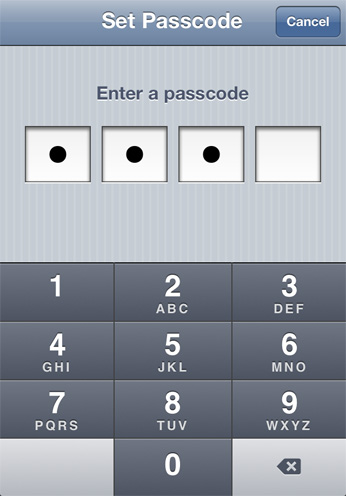
Anti-Virus: Just like on your computer, there are anti-virus tools available for your mobile device, consider using a reputable brand of software. Some banks offer customers free anti-virus software for their mobile phones, check your bank’s website.
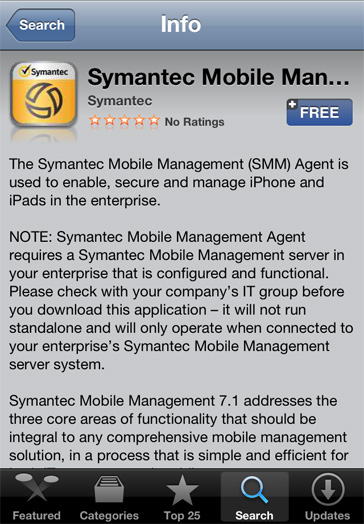
Text messages and emails: Be wary of clicking on links contained in a text message or email. Don't respond to unsolicited messages or voicemails on your phone. Your bank will never email you or send you a text message that asks you to disclose your PIN or full password.

