Public wi-fi hotspots
Public wi-fi hotspots


Public wi-fi hotspots are a very convenient way to access the internet while outdoors however, the way in which you connect to them can also be very risky. Accessing your online banking services over an unsecured public Wi-Fi spot is not recommended.
Here are some simple measures that you can take to stay safe whist using public Wi-Fi hotspots:
Pick the Securest Network
Wi-Fi hotspots security settings can vary, if you have a choice of connections it is recommended you connect to the one with the highest security settings such as WPA2 followed by WAP and WEP. Most operating systems are able to show you the security level before you connect.

...............................................................................................................................................................................
- Set Network Location to "Public"
After connecting to a public hotspot, set your operating systems network location to a ‘Public Network’. Your operating system may prompt you with a pop-up that has the option to do this. This security feature blocks others from accessing your files and other areas of your computer.

...............................................................................................................................................................................
Use a VPN (Virtual Private Network)
If you are regular user of public hotspots, consider using a VPN, this creates a secure connection/tunnel between your computer and the internet. It will prevent others from snooping and intercepting your communication to a website. There are a number of free and commercial VPN products available.
...............................................................................................................................................................................
- Use HTTPS & SSL
It’s safer to visits sites that use HTTPS & SSL; any sensitive information provided on these sites is sent in an encrypted format, this prevents online criminals from intercepting the data. Look for the HTTPS or green address bar with a padlock displayed on the internet browser.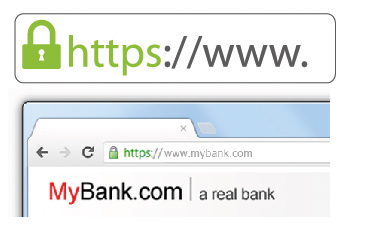
.....................................................................................................................................................................................
- Use a Firewall
It’s highly recommended that your operating system firewall is enabled; the best option would be to use a personal firewall.


